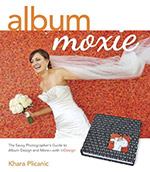Banti Album Proofing can easily be integrated within your website so your clients can proof their album on your website instead of Banti’s.
All you need to do is copy and paste the code below to a page where you’d like Banti to live, and replace [YOUR-USERNAME] with your Banti username:
 WordPress Integration
WordPress Integration
- Copy the code above
- Go to the page/post where you’d like Banti to live.
- In the WordPress editor click the “Text” tab

- Paste the code
- Publish
 HTML Integration
HTML Integration
Basic understanding of HTML required
- Copy the code above
- Open the page where you’d like Banti to live using HTML editor such as Dreamweaver or text editor such as Notepad
- Paste the code within HTML
- Save the file
- Upload it to your server
Important Details
For best user experience make sure that the area in which you’re pasting the code is at least 780px wide. Banti was built using a technique called Responsive Web Design which helps optimize websites for best viewing on big and small screens. So when you embed Banti into your layout, Banti will adapt to the width of that embed area.
Here are some examples of how Banti adapts to the viewing width of your layout.
More than 780px wide
Flipbook and Spread viewing options are available.

Less than 780px wide
Only Spread viewing option is available.